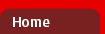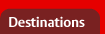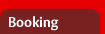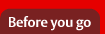Thanks for visiting! If you're new here, you may want to subscribe to our RSS feed.
A slight break, after the glorious cultural overdose that is mainstream St Petersburg… I’m preparing something similar under the heading “Roads Less Travelled” (with apologies to M. Scott Peck). As the title implies, it will focus on locations that are slightly more unusual, but that also sometimes seem more real… I’m enjoying the research, and the sense of going deeper. But for now, it’s time to catch up on something that’s been on the to-do list for a while, namely: Virtual Trans-Siberia.
This is such as great idea. At http://www.google.ru/intl/ru/landing/transsib/, Google, in association with Russian Railways, has created a (to my knowledge) unique application that allow users to view the entire Trans-Siberian trip from Moscow to Vladivostok from the point of view of a passenger gazing from the window.
The extra clever part is the link between a real-time cursor progressing across a zoom-able/pan-able Google-map, and the footage showing the corresponding view. Very good. Better still is the ability to jump to any point along the route and effectively look out at the view in any location that interests you. For that extra touch of “immersion” you can also select an appropriate sound track: from wheels clacking over sleepers to Tolstoy’s War and Peace. And, if ever you should feel the need to stop off and stretch your virtual legs, you can select icons on the map for photographs, videos and facts concerning the places that you are passing through.
So, if you are planning a trip, you can get some idea of the terrain and locations prior to the event, or maybe get some scenic pointers to help decide upon location. Of course, to get the full experience you’ll have to actually go and stay there in the flesh. The site is primarily in Russian but it does have a “Translate” button for English too.
I have to say, however, that as much as I love the concept, I found the application to be a royal pain in the rear to get to work [editor's note: it worked fine for me first time!]. In fact, it was only after a full 25 or so minutes of pounding my left mouse button into various points along the blue-highlighted railway-line, that I finally managed to get the cursor to leave Moscow station and join me as I hopped around different stretches of track. This was on the Russian untranslated site, as I had no joy on the translated page. Oh and I had to make several modifications to my browser’s script permissions too. All too often the “thinking” bar (presumably showing map/video synchronisation in progress) didn’t appear at all, or didn’t resolve to a new position/clip. Oh dear.
Admittedly my web machine may not be up to it: it’s only a Celeron, although it still runs Google Earth, YouTube, online Flash/Java script apps etc. Maybe some unspoken “something” had to be enabled or updated? I’m guessing wildly here, as there were no error messages indicating a problem, either with Firefox or Google Chrome… All in all, the site is still worth a visit: perhaps these are just temporary issues, and perhaps your machine has the secret winning formula. Who knows? When it did work for me, it was great. That’s all I can say.
Being There?
And another thing: I found this (stop me if you’ve heard it): http://www.360cities.net/area/russia
The subject of virtual tourism inspired me to go snooping around for something to accompany the virtual train ride. Have you tried interactive 360-degree panoramas? You really should. Imagine your point of view as you stand in one spot at a suitably scenic location, with the freedom to turn around and look up and down, all in a one sweeping motion. That’s the simulation. The “look around” is performed with the mouse. A nice immersive touch is the built in inertia/overshoot that makes the experience feel all the more organic.
OK, it’s essentially an anamorphic 2D photographic trick, remapped in a Flash application… but wow! There’s something about the moment when you spin the 2D image around that speaks about “Being There”. Just the feeling of it… try it and see for yourselves. Okay, it’s perhaps a little too “Fisheye” at times to feel completely natural (even with “Fisheye” off: see later), but it’s still effective – just try looking up into tree canopies! You can also set your effective distance “into” the scene and choose the type of view by right clicking and choosing from the menu: “Architectural” seems quite pleasing; “Fisheye” is just that; “Little Planet” is another kind of trip entirely…
Needless to say, St Petersburg, Moscow and other cultural/tourist centres feature heavily, as well as sites that are more remote, even haunting: an abandoned church and school, a house in ruins, a black, wooden house of worship boarded up in a remote field. Take the tourist gloss or leave it behind: the choice is yours. Another great feature (when you click “Show Controls”) is the map link. Select a labelled 3D arrow, head into the screen and on to the next destination, shown simultaneously on the top-down 2D view. Have your own 3D walking tour through Russian streets and countryside, even in and out of buildings. Great stuff!
360 cities feature content from all around the world, with over 3,000 panoramas in Russia alone, and they also feature in Google-Earth: all perfect for those long dark winter nights ahead…
Next time: A Point of View
The collapse of the Soviet Union, as seen by someone who was there.